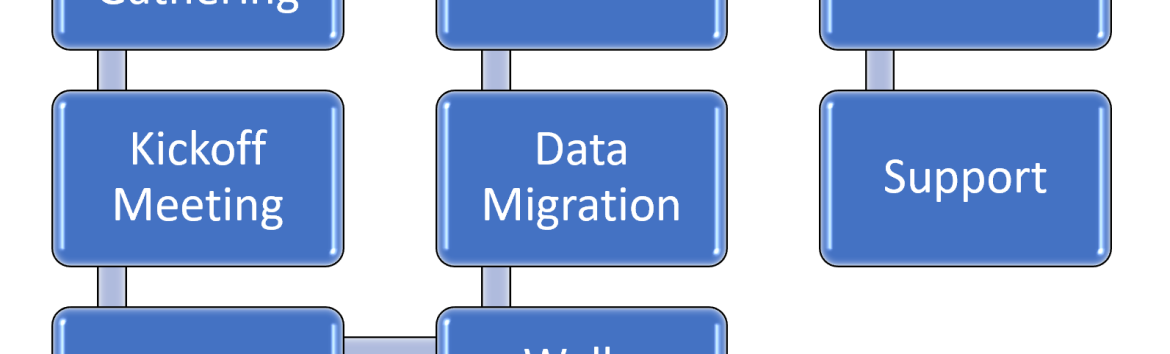Check out How to Implement Software Solutions for Local Government from the citizenserve implementation team. As local, city, and even state governments work towards implementing true govtech for their citizens, guidance on the implementation process is extremely valuable. You may also be interested in this article on what is e-government. Citizenserve's cloud-based community development software offers a number of integrated government software solutions, and our Complete Customer Care Program offers technical assistance from the start of your project, through implementation, and then on an ongoing basis after you go live. This article will walk you through the implementation process.
Information Gathering
Gather the existing applications, fee structures, letters, certificates, supplemental documents, and other items that will be generated out of your new system. No need to revamp forms, we'll build them digitally and will gather your feedback in our weekly walk through meetings. Give us the bulk of what you'd like us to build - but don't worry if you forget a permit or license application uin this first phase - we are happy to add it during the project, or even after go live as part of our Complete Customer Care Program.
Project Kickoff
Once all data is gathered, we'll invite project stakeholders to a Kickoff meeting where we'll introduce your Engagement Manager - the person who will build your site. We'll also review your project and goals, the implementation process, answer any questions from your team, determine department implementation order, and schedule the recurring weekly meetings.
Weekly Walk-Throughs
In 1 hour a week, your project team will view the implementation so far, provide feedback, then take an additional hour to test and play in the system to ensure it is working as desired. By providing timely feedback to your engagement manager, they can update the system by your next weekly visit, ensuring a quick and accurate build. Staff the walk-through meetings with staff who will use the project, and those that are empowered to make process decision.
System Integration
Integration to county GIS, Parcel, or Assessor data happens early in the project, so your team will see familiar addresses during their walk throughs and later testing. Our technical team will meet with your data expert, and the technical team at the county (or wherever your best source of parcel data). We'll review how the system consumes this data, how it can be used by staff, and how best to create the integration handshake. Other integrations, such as passing completed project documents to Laserfiche, setting up a payment processor, or passing project plans to BlueBeam won't be started until closer to go-live. Please note, system integrations may require a surcharge.
Data Migration
Historic data can be migrated into your citizenserve from nearly any system, including spreadsheets and scanned data - contact us for more details on how to get best results! We begin writing data migration scripts when your site is 90% complete- this creates the landing space needed for all of the incoming data. We'll load your migrated data into our test system and ask you to verify it by comparing it to your existing system. We ask you check and double check to ensure we've made the correct mapping. We'll update the scripts and repeat the import process as many times as needed to get your migration correct in TEST - before you go live. Having good data migration is extremely important- and we'll help you have a successful migration with our attention to detail. Please note, data migrations require a surcharge.
Training
While the walk-through meetings serve to familiarize your staff with citizenserve software, your implementation and ongoing support include free training! Your engagement manager will schedule small groups for user training by role - they'll walk you through the process then turn over control so you can walk through the process yourself. Once your training sessions are complete, if you still have questions, you can request additional training.
Go-Live
Interested in learning more about how we can implement our community development software to serve your needs? Scroll down and request your live demo today, or contact us and we'll get right back to you!
Ongoing Support
Our support hours are 7am CT to 7pm CT Monday through Fridays, excluding major holidays. All users can submit support requests through the easy to access form within citizenserve. We can add new forms, edit existing items, or inactivate them to remove them from the system. We can train your key users to make these system changes, and our Complete Customer Support Program is included in your monthly subscription.
Additional Resources
And for more tips, check out our article on Governments going paperless.