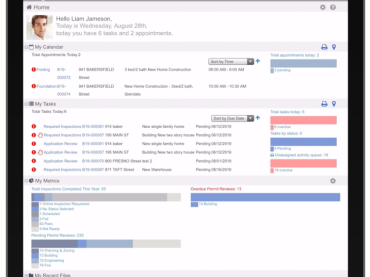Watch this overview of Citizenserve Planning and Zoning and Permit Tracking software. Request your live demo below!
Building Permit Software, Cloud-based Software, Document Markup, E-Government Software, Land Management Software, Permitting Software
Comments are closed
CEQA Permits, cloud based planning and zoning ohio, digital license, digital permit, digital plan check, digital plan review, Document markup tool ohio, e-Government software Ohio, e-plan review Ohio, Environmental Health Permits, Online Cannabis Permitting Software, online document markup tool, Online Environmental Permits, Online Planning and Zoning Software Ohio