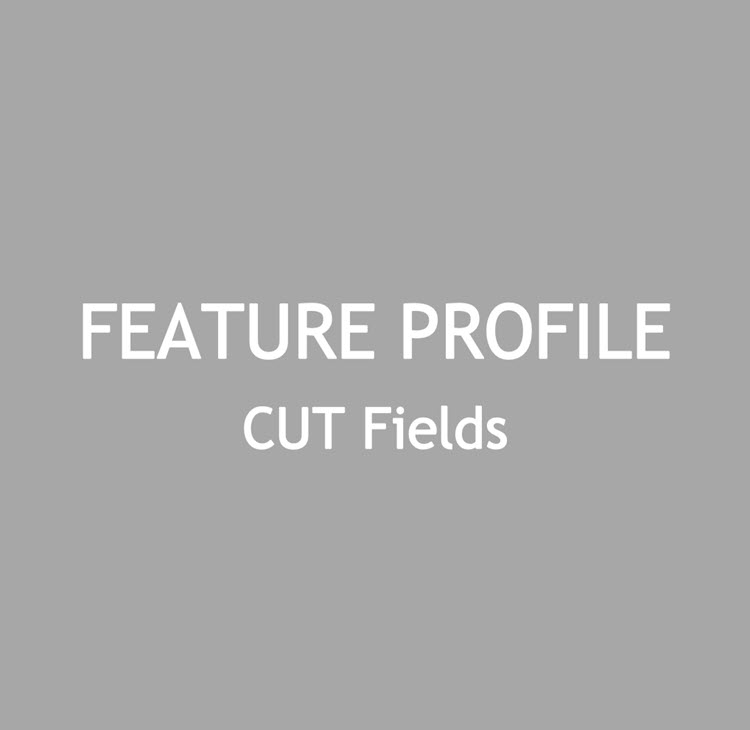Check out Citizenserve's Quick Access Camera - this feature makes creating new code cases, or adding photos to existing cases a breeze! Make sure to check us out at www.citizenserve.com to see how our community development software can support your growing community's needs!